










| TireHQ Not Printing Fix When trying to print what you search under Financial > Invoices > – if it's NOT printing when using Chrome (on Internet pc's) In the upper portion of the Tire-HQ web page you will see a POP-UP BLOCKED (green arrow below) – CLICK on that POP-UP BLOCKED and you will see what is being blocked. CLICK "always allow…" (red arrow below) – and then click DONE. After you click DONE, you will need to go back through the process to search and queue up print jobs. When you click PRINT this time you will get a print pop-up - and from there you choose the printer. 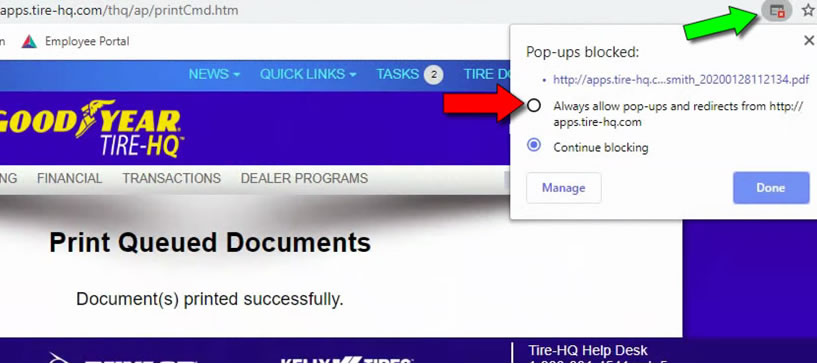 |